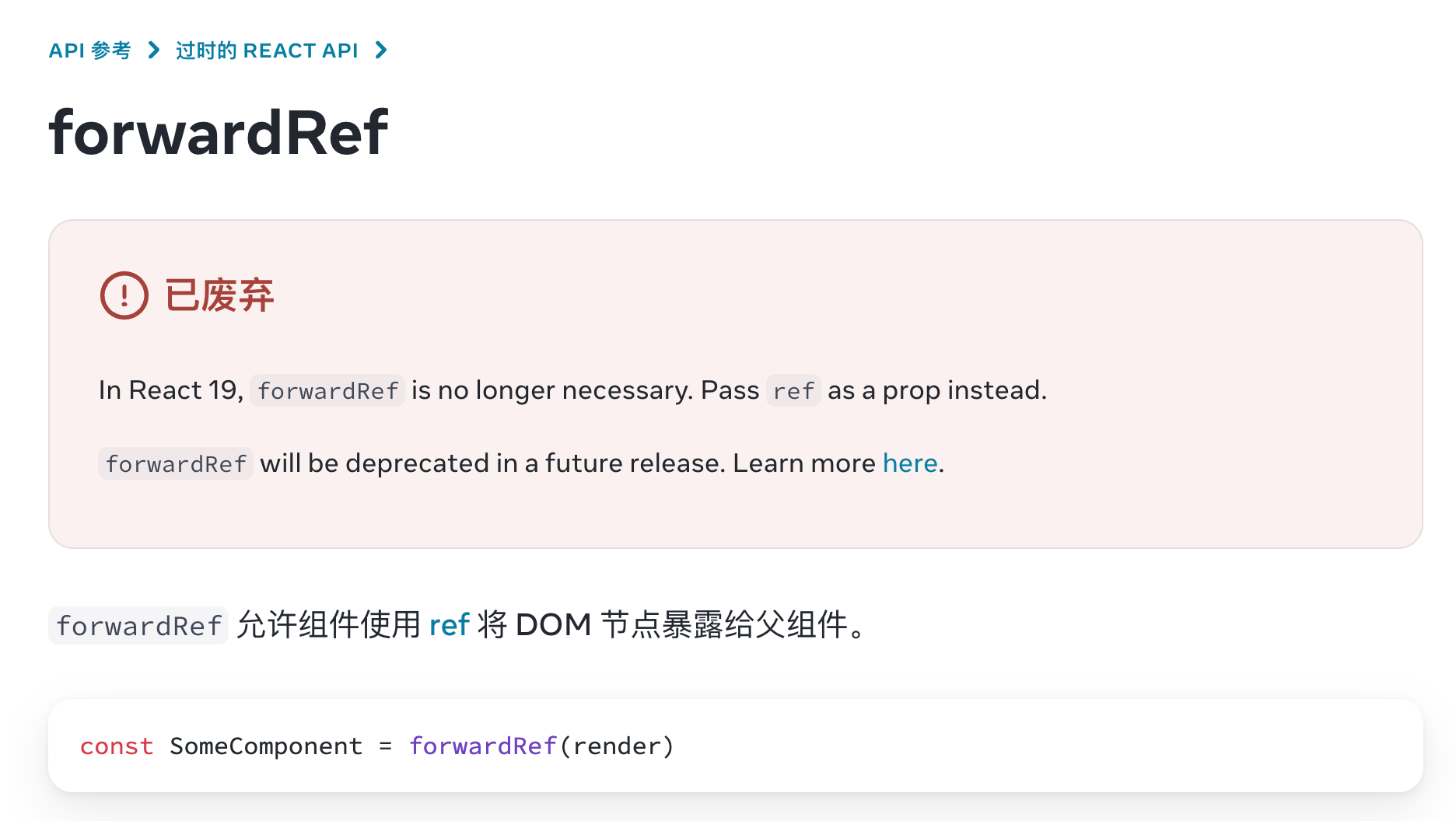本文最后更新于:2025-11-25T14:35:03+08:00
forwardRef 的弃用
传统的 forwardRef 用法
在 React 19 之前,forwardRef 是一个高阶函数,用于让子组件能够接收并转发父组件传递过来的 ref,从而允许父组件直接访问子组件中的 DOM 元素或组件实例。
1
2
3
4
5
6
7
8
9
10
11
12
13
14
15
16
17
18
19
20
21
22
23
24
25
26
27
28
29
30
31
| import React, { useRef, forwardRef } from 'react';
const ChildComponent = forwardRef((props, ref) => {
return (
<input
ref={ref}
type="text"
placeholder="请输入内容"
/>
);
});
const ParentComponent = () => {
const inputRef = useRef(null);
const focusInput = () => {
inputRef.current.focus();
};
return (
<div>
<ChildComponent ref={inputRef} />
<button onClick={focusInput}>聚焦输入框</button>
</div>
);
};
export default ParentComponent;
|
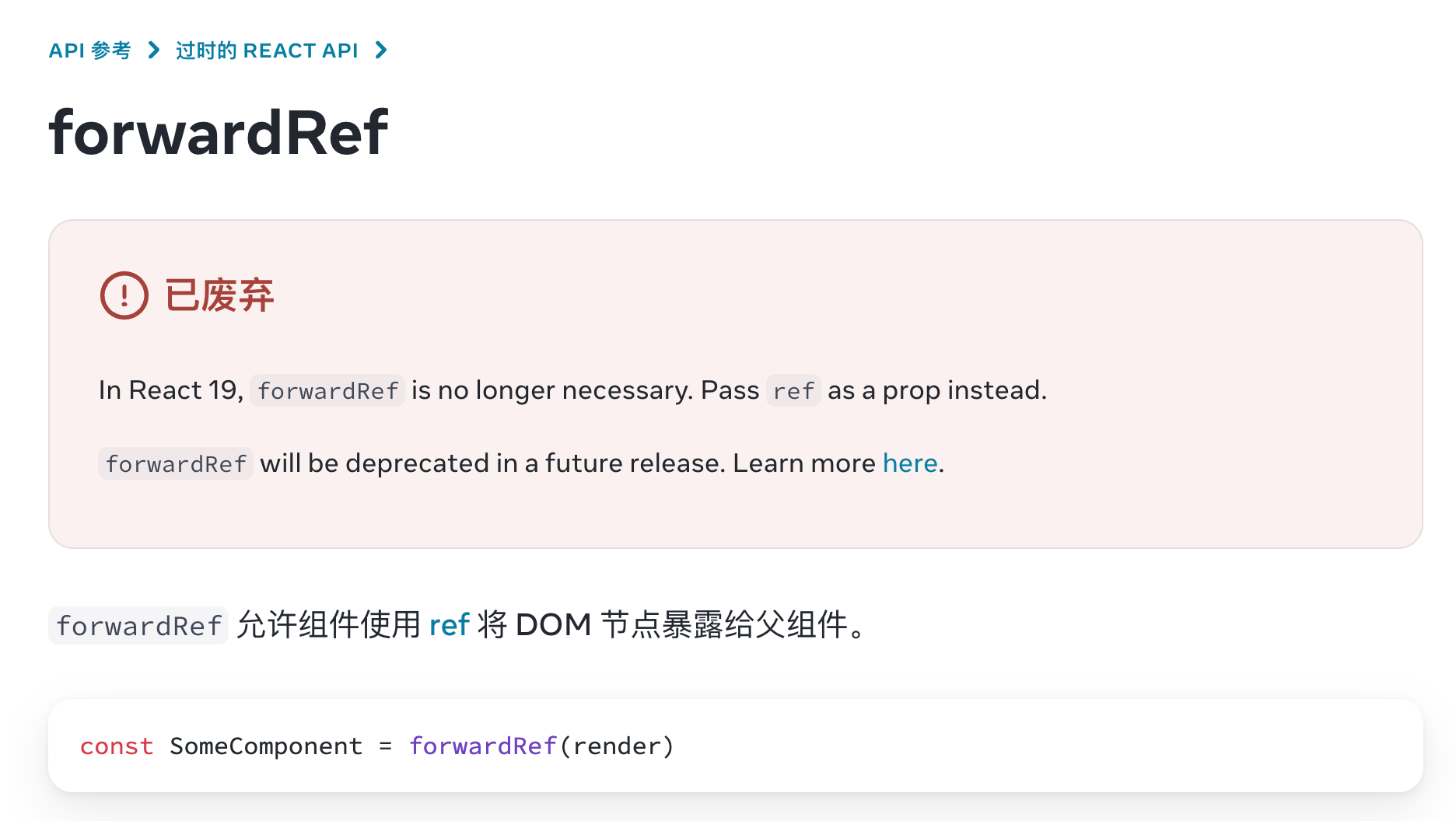
React 19 的改进
在 React 19 中,官网显示 forwardRef 已被弃用。现在我们无需再用 forwardRef 来封装子组件,可以直接在子组件的 props 中接收 ref。

React 19 的新写法
1
2
3
4
5
6
7
8
9
10
11
12
13
14
15
16
17
18
19
20
21
22
23
24
25
26
27
28
29
30
31
32
33
34
35
36
37
38
39
40
| import React, { useRef } from 'react';
function ChildComponent({ ref, ...props }) {
return (
<input
ref={ref}
type="text"
placeholder="请输入内容"
{...props}
/>
);
}
function ChildComponent(props) {
return (
<input
ref={props.ref}
type="text"
placeholder="请输入内容"
/>
);
}
const ParentComponent = () => {
const inputRef = useRef(null);
const focusInput = () => {
inputRef.current.focus();
};
return (
<div>
<ChildComponent ref={inputRef} />
<button onClick={focusInput}>聚焦输入框</button>
</div>
);
};
|
更复杂的示例:配合 useImperativeHandle
1
2
3
4
5
6
7
8
9
10
11
12
13
14
15
16
17
18
19
20
21
22
23
24
25
26
27
28
29
30
31
32
33
34
35
36
37
38
39
40
41
42
43
| import React, { useRef, useImperativeHandle } from 'react';
function CustomInput({ ref, label }) {
const inputRef = useRef(null);
useImperativeHandle(ref, () => ({
focus: () => {
inputRef.current.focus();
},
clear: () => {
inputRef.current.value = '';
},
getValue: () => {
return inputRef.current.value;
}
}));
return (
<div>
<label>{label}</label>
<input ref={inputRef} type="text" />
</div>
);
}
function App() {
const customInputRef = useRef(null);
const handleSubmit = () => {
const value = customInputRef.current.getValue();
console.log('输入值:', value);
customInputRef.current.clear();
};
return (
<div>
<CustomInput ref={customInputRef} label="用户名:" />
<button onClick={handleSubmit}>提交</button>
</div>
);
}
|
迁移指南
如果你的项目需要从旧版本迁移到 React 19:
- 简单组件:直接移除
forwardRef 包装,在 props 中接收 ref
- 复杂组件:保持
useImperativeHandle 的使用,只需移除 forwardRef
- 类型定义(TypeScript):更新类型定义以包含 ref
1
2
3
4
5
6
7
8
9
10
11
12
13
14
15
16
17
18
19
20
|
import { forwardRef, ForwardedRef } from 'react';
interface Props {
label: string;
}
const Input = forwardRef<HTMLInputElement, Props>((props, ref) => {
return <input ref={ref} {...props} />;
});
interface Props {
label: string;
ref?: React.Ref<HTMLInputElement>;
}
function Input({ ref, label, ...props }: Props) {
return <input ref={ref} {...props} />;
}
|
新 API:use

use 是 React 19 引入的一个全新 API,它可以让你读取类似于 Promise 或 Context 的资源的值。这是 React 首个可以在条件语句和循环中调用的 Hook。
核心特性
- 可以在条件语句中使用(突破了 Hooks 规则的限制)
- 支持读取 Promise
- 支持读取 Context
- 通常搭配
Suspense 和错误边界使用
使用场景一:读取 Context
use 可以替代 useContext,并且更加灵活,可以在条件语句中使用。
1
2
3
4
5
6
7
8
9
10
11
12
13
14
15
16
17
18
19
20
21
22
23
24
25
26
27
28
29
30
31
32
33
34
35
36
37
38
39
40
41
42
43
44
45
| import { createContext, use } from 'react';
const ThemeContext = createContext(null);
export default function MyApp() {
return (
<ThemeContext.Provider value="dark">
<Form />
</ThemeContext.Provider>
);
}
function Form() {
return (
<Panel title="Welcome">
<Button show={true}>Sign up</Button>
<Button show={false}>Log in</Button>
</Panel>
);
}
function Panel({ title, children }) {
const theme = use(ThemeContext);
const className = 'panel-' + theme;
return (
<section className={className}>
<h1>{title}</h1>
{children}
</section>
);
}
function Button({ show, children }) {
if (show) {
const theme = use(ThemeContext);
const className = 'button-' + theme;
return (
<button className={className}>
{children}
</button>
);
}
return false;
}
|
对比 useContext:
1
2
3
4
5
6
7
8
9
10
11
12
13
14
15
|
function Button({ show, children }) {
if (show) {
const theme = useContext(ThemeContext);
return <button>{children}</button>;
}
}
function Button({ show, children }) {
if (show) {
const theme = use(ThemeContext);
return <button>{children}</button>;
}
}
|
使用场景二:读取 Promise(数据获取)
use 最强大的功能是可以直接读取 Promise,配合 Suspense 实现优雅的异步数据加载。
1
2
3
4
5
6
7
8
9
10
11
12
13
14
15
16
17
18
19
20
21
22
23
24
25
26
27
28
29
30
| import { use, Suspense } from 'react';
function fetchUser(userId) {
return fetch(`/api/users/${userId}`)
.then(res => res.json());
}
function UserProfile({ userPromise }) {
const user = use(userPromise);
return (
<div>
<h2>{user.name}</h2>
<p>{user.email}</p>
<p>{user.bio}</p>
</div>
);
}
function App() {
const userPromise = fetchUser(1);
return (
<Suspense fallback={<div>加载用户信息...</div>}>
<UserProfile userPromise={userPromise} />
</Suspense>
);
}
|
使用场景三:配合 Suspense 和 ErrorBoundary
完整的错误处理和加载状态管理。
1
2
3
4
5
6
7
8
9
10
11
12
13
14
15
16
17
18
19
20
21
22
23
24
25
26
27
28
| import { use, Suspense } from 'react';
import { ErrorBoundary } from 'react-error-boundary';
function Message({ messagePromise }) {
const messageContent = use(messagePromise);
return <p>Here is the message: {messageContent}</p>;
}
export function MessageContainer({ messagePromise }) {
return (
<ErrorBoundary fallback={<p>⚠️ Something went wrong</p>}>
<Suspense fallback={<p>⌛ Downloading message...</p>}>
<Message messagePromise={messagePromise} />
</Suspense>
</ErrorBoundary>
);
}
function App() {
const messagePromise = fetch('/api/message')
.then(res => {
if (!res.ok) throw new Error('Failed to fetch');
return res.text();
});
return <MessageContainer messagePromise={messagePromise} />;
}
|
高级用法:条件数据获取
1
2
3
4
5
6
7
8
9
10
11
12
13
14
15
16
17
18
19
20
21
22
23
24
25
26
27
28
29
30
31
32
33
34
35
36
| import { use, Suspense, useState } from 'react';
function UserData({ userId }) {
if (!userId) {
return <div>请选择一个用户</div>;
}
const user = use(fetchUser(userId));
return (
<div>
<h2>{user.name}</h2>
<p>{user.email}</p>
</div>
);
}
function App() {
const [selectedUserId, setSelectedUserId] = useState(null);
return (
<div>
<select onChange={(e) => setSelectedUserId(e.target.value)}>
<option value="">选择用户</option>
<option value="1">用户 1</option>
<option value="2">用户 2</option>
</select>
<Suspense fallback={<div>加载中...</div>}>
<UserData userId={selectedUserId} />
</Suspense>
</div>
);
}
|
循环中使用 use
1
2
3
4
5
6
7
8
9
10
11
12
13
14
15
16
17
18
19
20
21
22
23
24
| function PostList({ postIds }) {
return (
<ul>
{postIds.map(id => {
// 在循环中使用 use
const post = use(fetchPost(id));
return (
<li key={id}>
<h3>{post.title}</h3>
<p>{post.content}</p>
</li>
);
})}
</ul>
);
}
function App() {
return (
<Suspense fallback={<div>加载文章列表...</div>}>
<PostList postIds={[1, 2, 3, 4, 5]} />
</Suspense>
);
}
|
use vs useContext vs 传统数据获取
| 特性 |
use |
useContext |
useEffect + useState |
| 可在条件语句中使用 |
✅ |
❌ |
❌ |
| 可在循环中使用 |
✅ |
❌ |
❌ |
| 读取 Promise |
✅ |
❌ |
需要手动处理 |
| 读取 Context |
✅ |
✅ |
❌ |
| 自动 Suspense |
✅ |
❌ |
需要手动实现 |
| 错误处理 |
自动(配合 ErrorBoundary) |
❌ |
需要手动实现 |
注意事项
- Promise 必须是稳定的:不要在组件内部创建 Promise,应该从 props 接收或使用缓存
- 配合 Suspense 使用:读取 Promise 时必须包裹在 Suspense 中
- 错误边界:建议配合 ErrorBoundary 处理错误情况
- SSR 支持:use API 完全支持服务端渲染
React 19 Actions
Actions 是 React 19 引入的一个重要概念,用于处理数据变更操作(如表单提交、API 调用等)。Actions 自动处理加载状态、错误处理和乐观更新。
什么是 Actions
Actions 是异步函数,用于管理数据提交的整个生命周期:
- pending 状态:自动跟踪异步操作的进行状态
- 错误处理:自动捕获和处理错误
- 乐观更新:在请求完成前先更新 UI
- 自动重置:表单自动重置
useActionState
useActionState 是用于管理 Action 状态的新 Hook。
基本用法
1
2
3
4
5
6
7
8
9
10
11
12
13
14
15
16
17
18
19
20
21
22
23
24
25
26
27
28
29
30
31
32
33
34
35
36
37
38
39
| import { useActionState } from 'react';
async function updateName(previousState, formData) {
const name = formData.get('name');
try {
await fetch('/api/update-name', {
method: 'POST',
body: JSON.stringify({ name })
});
return { success: true, message: '更新成功!' };
} catch (error) {
return { success: false, message: '更新失败' };
}
}
function UpdateNameForm() {
const [state, submitAction, isPending] = useActionState(updateName, {
success: null,
message: ''
});
return (
<form action={submitAction}>
<input type="text" name="name" required />
<button type="submit" disabled={isPending}>
{isPending ? '提交中...' : '提交'}
</button>
{state.message && (
<p style={{ color: state.success ? 'green' : 'red' }}>
{state.message}
</p>
)}
</form>
);
}
|
完整示例:用户注册表单
1
2
3
4
5
6
7
8
9
10
11
12
13
14
15
16
17
18
19
20
21
22
23
24
25
26
27
28
29
30
31
32
33
34
35
36
37
38
39
40
41
42
43
44
45
46
47
48
49
50
51
52
53
54
55
56
57
58
59
60
61
62
63
64
65
66
67
68
69
70
71
72
73
74
75
76
77
78
79
80
81
82
83
84
85
86
87
88
89
90
91
92
93
94
95
96
97
98
| import { useActionState } from 'react';
async function registerUser(previousState, formData) {
const username = formData.get('username');
const email = formData.get('email');
const password = formData.get('password');
if (password.length < 6) {
return {
success: false,
errors: { password: '密码至少需要6个字符' }
};
}
try {
const response = await fetch('/api/register', {
method: 'POST',
headers: { 'Content-Type': 'application/json' },
body: JSON.stringify({ username, email, password })
});
if (!response.ok) {
const error = await response.json();
return { success: false, errors: error };
}
const user = await response.json();
return { success: true, user };
} catch (error) {
return {
success: false,
errors: { general: '注册失败,请稍后重试' }
};
}
}
function RegistrationForm() {
const [state, submitAction, isPending] = useActionState(registerUser, {
success: null,
errors: {}
});
return (
<form action={submitAction}>
<div>
<label htmlFor="username">用户名:</label>
<input
id="username"
name="username"
type="text"
required
disabled={isPending}
/>
</div>
<div>
<label htmlFor="email">邮箱:</label>
<input
id="email"
name="email"
type="email"
required
disabled={isPending}
/>
{state.errors?.email && (
<span className="error">{state.errors.email}</span>
)}
</div>
<div>
<label htmlFor="password">密码:</label>
<input
id="password"
name="password"
type="password"
required
disabled={isPending}
/>
{state.errors?.password && (
<span className="error">{state.errors.password}</span>
)}
</div>
<button type="submit" disabled={isPending}>
{isPending ? '注册中...' : '注册'}
</button>
{state.errors?.general && (
<p className="error">{state.errors.general}</p>
)}
{state.success && (
<p className="success">注册成功!欢迎 {state.user.username}</p>
)}
</form>
);
}
|
useActionState 参数详解
1
| const [state, action, isPending] = useActionState(fn, initialState, permalink?)
|
- fn: Action 函数,接收
(previousState, formData) 参数
- initialState: 初始状态
- permalink(可选): 用于渐进增强的 URL
- 返回值:
state: 当前状态action: 可以传递给表单的 action 属性isPending: 布尔值,表示操作是否正在进行
useOptimistic
useOptimistic 用于实现乐观更新,在服务器响应前先更新 UI,提供即时反馈。
基本概念
乐观更新:先假设操作会成功,立即更新 UI,如果失败再回滚。
基本用法
1
2
3
4
5
6
7
8
9
10
11
12
13
14
15
16
17
18
19
20
21
22
23
24
25
26
27
28
29
30
31
32
33
34
| import { useOptimistic, useState } from 'react';
function LikeButton({ postId, initialLikes }) {
const [likes, setLikes] = useState(initialLikes);
const [optimisticLikes, addOptimisticLike] = useOptimistic(
likes,
(currentLikes, amount) => currentLikes + amount
);
async function handleLike() {
addOptimisticLike(1);
try {
const response = await fetch(`/api/posts/${postId}/like`, {
method: 'POST'
});
const data = await response.json();
setLikes(data.likes);
} catch (error) {
console.error('点赞失败', error);
}
}
return (
<button onClick={handleLike}>
❤️ {optimisticLikes} 个赞
</button>
);
}
|
完整示例:待办事项列表
1
2
3
4
5
6
7
8
9
10
11
12
13
14
15
16
17
18
19
20
21
22
23
24
25
26
27
28
29
30
31
32
33
34
35
36
37
38
39
40
41
42
43
44
45
46
47
48
49
50
51
52
53
54
55
56
57
58
59
60
61
62
63
64
65
66
67
68
69
70
71
72
73
74
75
76
77
78
79
80
81
82
83
84
85
86
87
88
89
90
91
92
93
94
95
96
97
98
99
100
101
| import { useOptimistic, useState } from 'react';
function TodoList() {
const [todos, setTodos] = useState([
{ id: 1, text: '学习 React 19', completed: false },
{ id: 2, text: '写博客文章', completed: false }
]);
const [optimisticTodos, addOptimisticTodo] = useOptimistic(
todos,
(currentTodos, newTodo) => {
if (newTodo.type === 'add') {
return [...currentTodos, newTodo.todo];
} else if (newTodo.type === 'toggle') {
return currentTodos.map(todo =>
todo.id === newTodo.id
? { ...todo, completed: !todo.completed }
: todo
);
} else if (newTodo.type === 'delete') {
return currentTodos.filter(todo => todo.id !== newTodo.id);
}
return currentTodos;
}
);
async function addTodo(text) {
const newTodo = {
id: Date.now(),
text,
completed: false
};
addOptimisticTodo({ type: 'add', todo: newTodo });
try {
const response = await fetch('/api/todos', {
method: 'POST',
body: JSON.stringify(newTodo)
});
const savedTodo = await response.json();
setTodos(prev => [...prev, savedTodo]);
} catch (error) {
console.error('添加失败', error);
}
}
async function toggleTodo(id) {
addOptimisticTodo({ type: 'toggle', id });
try {
await fetch(`/api/todos/${id}/toggle`, { method: 'POST' });
setTodos(prev =>
prev.map(todo =>
todo.id === id ? { ...todo, completed: !todo.completed } : todo
)
);
} catch (error) {
console.error('切换失败', error);
}
}
async function deleteTodo(id) {
addOptimisticTodo({ type: 'delete', id });
try {
await fetch(`/api/todos/${id}`, { method: 'DELETE' });
setTodos(prev => prev.filter(todo => todo.id !== id));
} catch (error) {
console.error('删除失败', error);
}
}
return (
<div>
<h2>待办事项</h2>
<ul>
{optimisticTodos.map(todo => (
<li
key={todo.id}
style={{
textDecoration: todo.completed ? 'line-through' : 'none',
opacity: todo.id > 1000000000000 ? 0.6 : 1 // 新添加的项稍微透明
}}
>
<input
type="checkbox"
checked={todo.completed}
onChange={() => toggleTodo(todo.id)}
/>
{todo.text}
<button onClick={() => deleteTodo(todo.id)}>删除</button>
</li>
))}
</ul>
</div>
);
}
|
聊天应用示例
1
2
3
4
5
6
7
8
9
10
11
12
13
14
15
16
17
18
19
20
21
22
23
24
25
26
27
28
29
30
31
32
33
34
35
36
37
38
39
40
41
42
43
44
45
46
47
48
49
50
51
52
| import { useOptimistic, useState } from 'react';
function ChatRoom({ roomId }) {
const [messages, setMessages] = useState([]);
const [optimisticMessages, addOptimisticMessage] = useOptimistic(
messages,
(currentMessages, newMessage) => [...currentMessages, newMessage]
);
async function sendMessage(text) {
const tempMessage = {
id: Date.now(),
text,
sender: 'me',
status: 'sending'
};
addOptimisticMessage(tempMessage);
try {
const response = await fetch(`/api/rooms/${roomId}/messages`, {
method: 'POST',
body: JSON.stringify({ text })
});
const savedMessage = await response.json();
setMessages(prev => [...prev, savedMessage]);
} catch (error) {
alert('消息发送失败');
}
}
return (
<div>
<div className="messages">
{optimisticMessages.map(msg => (
<div
key={msg.id}
className={`message ${msg.status === 'sending' ? 'pending' : ''}`}
>
<strong>{msg.sender}:</strong> {msg.text}
{msg.status === 'sending' && <span>⏳</span>}
</div>
))}
</div>
<MessageInput onSend={sendMessage} />
</div>
);
}
|
useFormStatus 用于获取表单的提交状态,特别适合在表单的子组件中使用。
基本用法
1
2
3
4
5
6
7
8
9
10
11
12
13
14
15
16
17
18
19
20
21
22
23
24
25
26
27
28
| import { useFormStatus } from 'react-dom';
function SubmitButton() {
const { pending, data, method, action } = useFormStatus();
return (
<button type="submit" disabled={pending}>
{pending ? '提交中...' : '提交'}
</button>
);
}
function MyForm() {
async function handleSubmit(formData) {
const name = formData.get('name');
await fetch('/api/submit', {
method: 'POST',
body: JSON.stringify({ name })
});
}
return (
<form action={handleSubmit}>
<input type="text" name="name" />
<SubmitButton />
</form>
);
}
|
完整示例:带加载状态的表单
1
2
3
4
5
6
7
8
9
10
11
12
13
14
15
16
17
18
19
20
21
22
23
24
25
26
27
28
29
30
31
32
33
34
35
36
37
38
39
40
41
42
43
44
45
46
47
48
49
50
51
52
53
54
55
56
57
58
59
60
61
62
63
64
65
66
67
68
69
70
71
72
73
74
75
76
77
78
79
80
81
82
| import { useFormStatus } from 'react-dom';
import { useActionState } from 'react';
function SubmitButton({ children }) {
const { pending } = useFormStatus();
return (
<button type="submit" disabled={pending}>
{pending ? (
<>
<Spinner /> 提交中...
</>
) : (
children
)}
</button>
);
}
function FormFields() {
const { pending } = useFormStatus();
return (
<>
<input
type="email"
name="email"
placeholder="邮箱"
disabled={pending}
required
/>
<input
type="password"
name="password"
placeholder="密码"
disabled={pending}
required
/>
</>
);
}
async function login(previousState, formData) {
const email = formData.get('email');
const password = formData.get('password');
try {
const response = await fetch('/api/login', {
method: 'POST',
body: JSON.stringify({ email, password })
});
if (!response.ok) {
return { error: '登录失败,请检查邮箱和密码' };
}
return { success: true };
} catch (error) {
return { error: '网络错误,请稍后重试' };
}
}
function LoginForm() {
const [state, action] = useActionState(login, {});
return (
<form action={action}>
<FormFields />
<SubmitButton>登录</SubmitButton>
{state.error && (
<p className="error">{state.error}</p>
)}
{state.success && (
<p className="success">登录成功!</p>
)}
</form>
);
}
|
高级示例:多步骤表单
1
2
3
4
5
6
7
8
9
10
11
12
13
14
15
16
17
18
19
20
21
22
23
24
25
26
27
28
29
30
31
32
33
34
35
36
37
38
39
40
41
42
43
44
45
46
47
48
49
50
51
52
53
54
55
56
57
58
59
60
61
62
63
64
65
66
67
68
69
70
71
72
73
74
75
76
77
78
79
80
81
| import { useFormStatus } from 'react-dom';
import { useState } from 'react';
function StepIndicator({ currentStep, totalSteps }) {
const { pending } = useFormStatus();
return (
<div className="steps">
{Array.from({ length: totalSteps }, (_, i) => (
<div
key={i}
className={`step ${i < currentStep ? 'completed' : ''} ${
i === currentStep ? 'active' : ''
} ${pending ? 'disabled' : ''}`}
>
步骤 {i + 1}
</div>
))}
</div>
);
}
function NavigationButtons({ currentStep, totalSteps, onBack }) {
const { pending } = useFormStatus();
return (
<div className="navigation">
{currentStep > 0 && (
<button
type="button"
onClick={onBack}
disabled={pending}
>
上一步
</button>
)}
<button type="submit" disabled={pending}>
{pending ? (
'处理中...'
) : currentStep === totalSteps - 1 ? (
'完成'
) : (
'下一步'
)}
</button>
</div>
);
}
function MultiStepForm() {
const [step, setStep] = useState(0);
async function handleSubmit(formData) {
await new Promise(resolve => setTimeout(resolve, 1000));
if (step < 2) {
setStep(step + 1);
} else {
console.log('表单提交完成');
}
}
return (
<form action={handleSubmit}>
<StepIndicator currentStep={step} totalSteps={3} />
{step === 0 && <Step1Fields />}
{step === 1 && <Step2Fields />}
{step === 2 && <Step3Fields />}
<NavigationButtons
currentStep={step}
totalSteps={3}
onBack={() => setStep(step - 1)}
/>
</form>
);
}
|
1
| const { pending, data, method, action } = useFormStatus();
|
- pending: 布尔值,表示表单是否正在提交
- data: FormData 对象,包含表单数据
- method: 字符串,表单的 method(’get’ 或 ‘post’)
- action: 函数引用,表单的 action
注意事项
- 必须在表单内部使用:
useFormStatus 必须在 <form> 的子组件中调用
- 只能读取父表单状态:不能读取同级或子表单的状态
- 配合 Actions 使用:最佳实践是配合
useActionState 使用
其他 React 19 新特性
1. 文档元数据支持
React 19 原生支持在组件中渲染 <title>、<meta> 和 <link> 标签。
1
2
3
4
5
6
7
8
9
10
11
12
13
14
15
| function BlogPost({ post }) {
return (
<article>
{/* 直接在组件中添加元数据 */}
<title>{post.title} - 我的博客</title>
<meta name="description" content={post.excerpt} />
<meta property="og:title" content={post.title} />
<meta property="og:image" content={post.coverImage} />
<link rel="canonical" href={`https://myblog.com/posts/${post.slug}`} />
<h1>{post.title}</h1>
<div>{post.content}</div>
</article>
);
}
|
2. 样式表优先级
React 19 改进了样式表的加载和优先级管理。
1
2
3
4
5
6
7
8
9
10
11
| function Component() {
return (
<>
{/* React 会自动处理样式表的优先级 */}
<link rel="stylesheet" href="/styles/base.css" precedence="default" />
<link rel="stylesheet" href="/styles/theme.css" precedence="high" />
<div className="content">内容</div>
</>
);
}
|
3. 异步脚本支持
1
2
3
4
5
| function Analytics() {
return (
<script async src="https://analytics.example.com/script.js" />
);
}
|
4. 资源预加载
React 19 提供了新的 API 用于资源预加载。
1
2
3
4
5
6
7
8
9
10
11
| import { preload, preinit } from 'react-dom';
function MyComponent() {
preload('/api/data.json', { as: 'fetch' });
preinit('/scripts/analytics.js', { as: 'script' });
return <div>内容</div>;
}
|
5. ref 回调的清理函数
ref 回调现在可以返回清理函数。
1
2
3
4
5
6
7
8
9
10
11
12
13
14
15
16
17
18
| function VideoPlayer() {
return (
<video
ref={(node) => {
if (node) {
// 设置
node.play();
// 返回清理函数
return () => {
node.pause();
};
}
}}
src="/video.mp4"
/>
);
}
|
6. Context 作为 Provider
不再需要 .Provider,直接使用 Context 即可。
1
2
3
4
5
6
7
8
9
10
11
12
13
14
15
16
17
18
19
20
21
| import { createContext } from 'react';
const ThemeContext = createContext('light');
function App() {
return (
<ThemeContext value="dark">
<Page />
</ThemeContext>
);
}
function App() {
return (
<ThemeContext.Provider value="dark">
<Page />
</ThemeContext.Provider>
);
}
|
7. useDeferredValue 的初始值
1
2
3
4
5
6
7
8
| import { useDeferredValue } from 'react';
function SearchResults({ query }) {
const deferredQuery = useDeferredValue(query, '');
return <Results query={deferredQuery} />;
}
|
总结
React 19 带来了许多激动人心的新特性:
核心改进
- ref 简化:不再需要
forwardRef,直接在 props 中接收 ref
- use Hook:革命性的新 Hook,可在条件语句和循环中使用
- Actions:优雅的异步操作管理方案
- 表单增强:
useActionState、useFormStatus 简化表单处理
性能优化
- useOptimistic:乐观更新提升用户体验
- 文档元数据:原生支持 SEO 标签
- 资源管理:改进的样式表和脚本加载
开发体验
- 更简洁的 API:Context 不再需要
.Provider
- 更好的类型支持:TypeScript 集成更完善
- 向后兼容:平滑的迁移路径
迁移建议
- 渐进式升级:不需要一次性重写所有代码
- 从新功能开始:在新组件中尝试 React 19 特性
- 移除 forwardRef:逐步移除
forwardRef 包装
- 使用 Actions:用 Actions 替代手动的加载状态管理
- 采用 use Hook:在合适的场景使用
use 简化代码
React 19 是一个重大更新,它简化了开发流程,提升了性能,并引入了更符合现代 Web 开发需求的新特性。建议开发者尽早熟悉这些新特性,为项目升级做好准备。